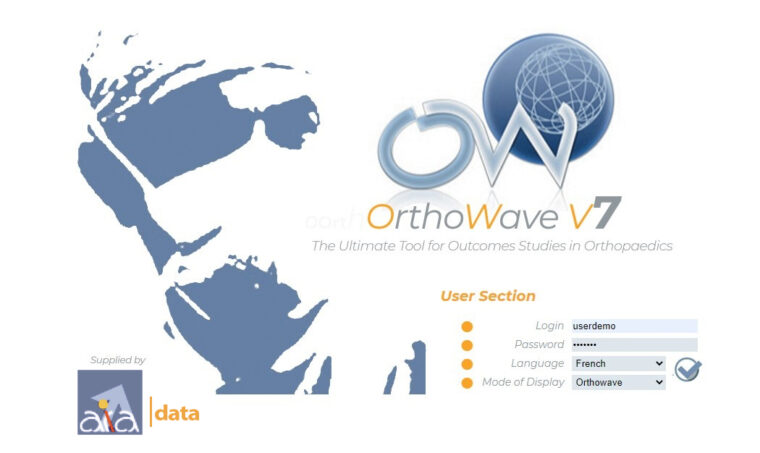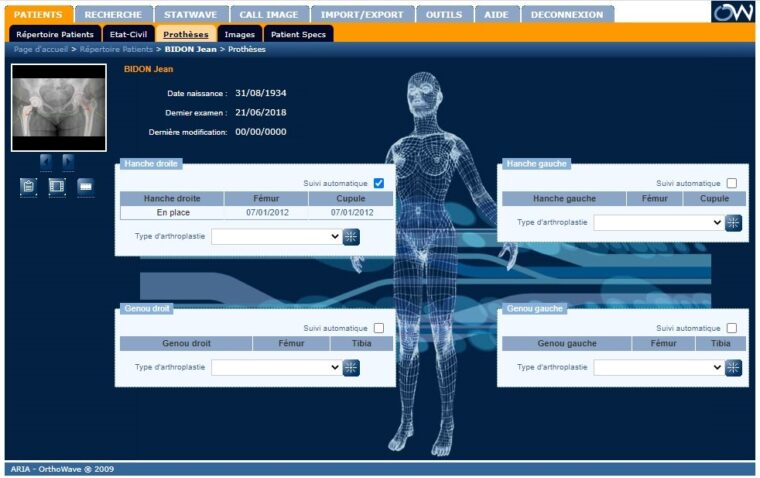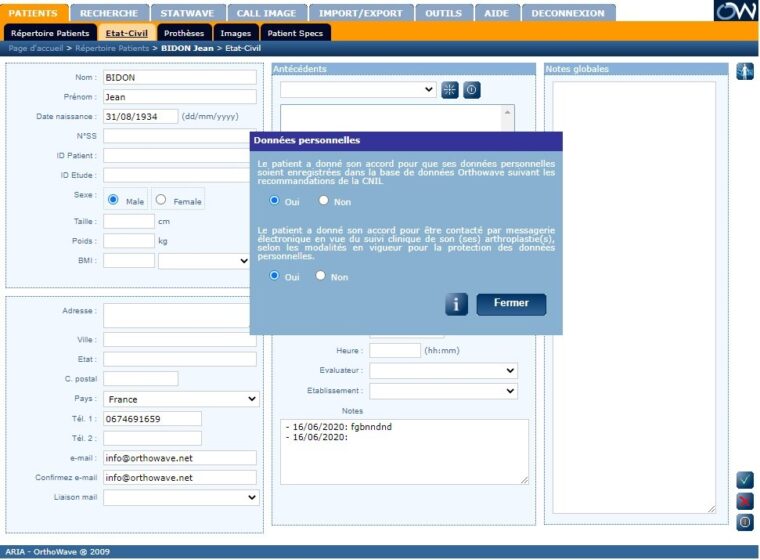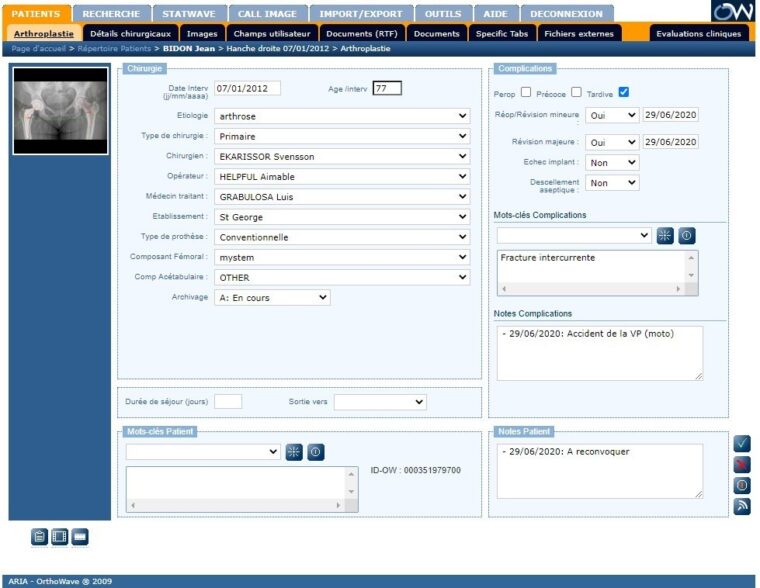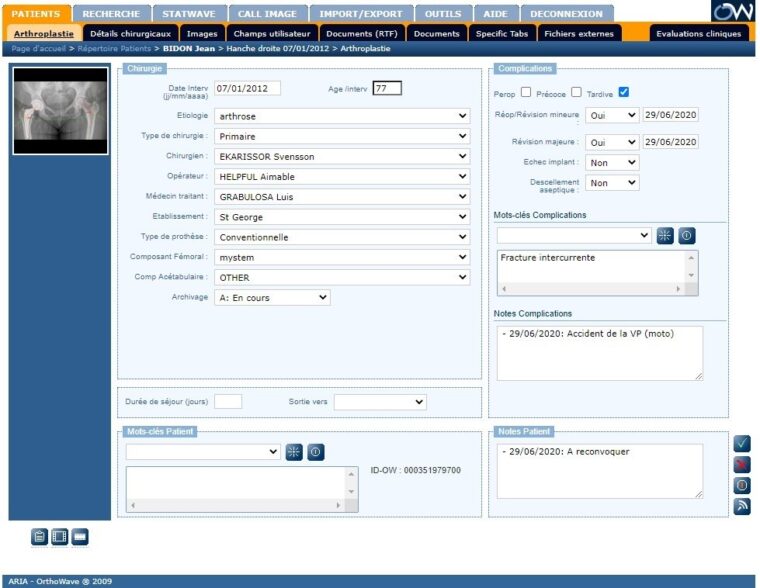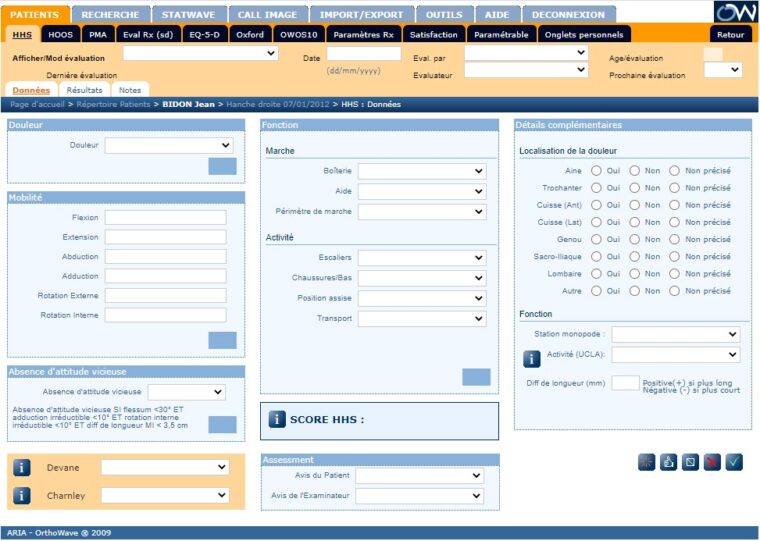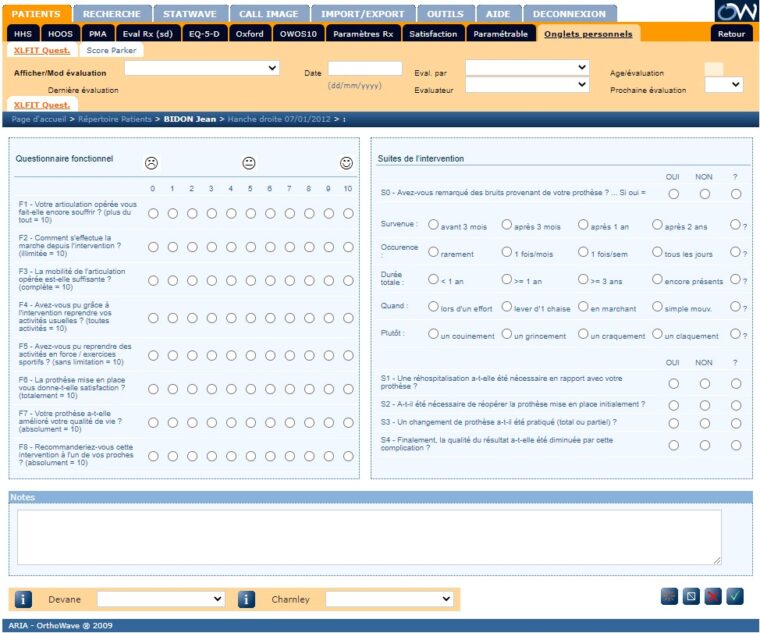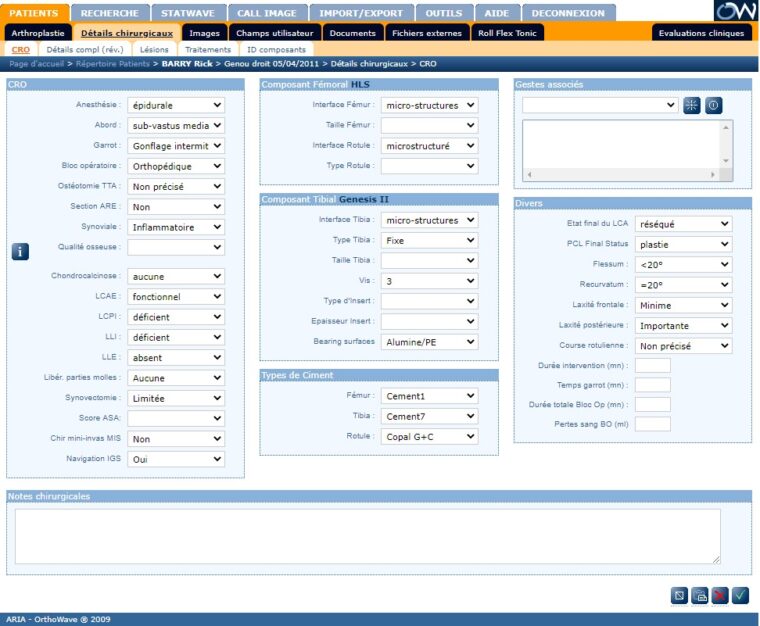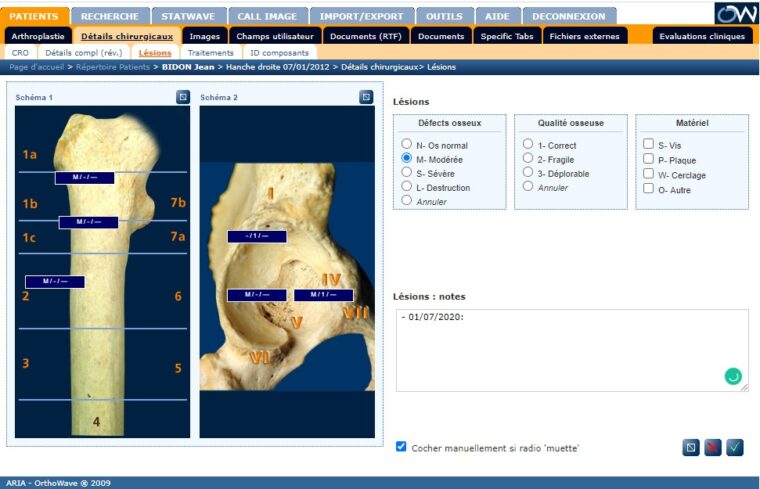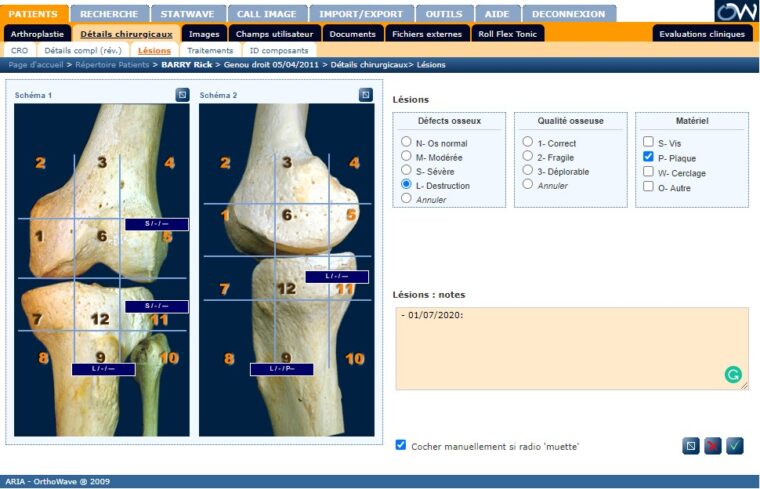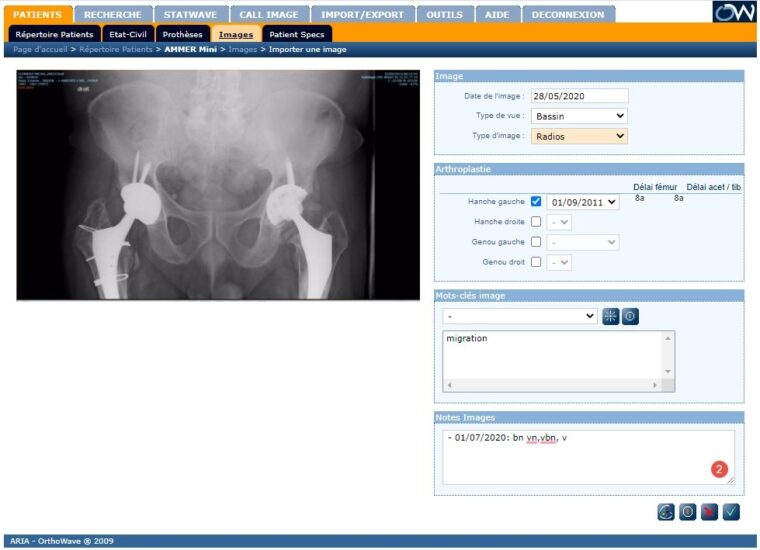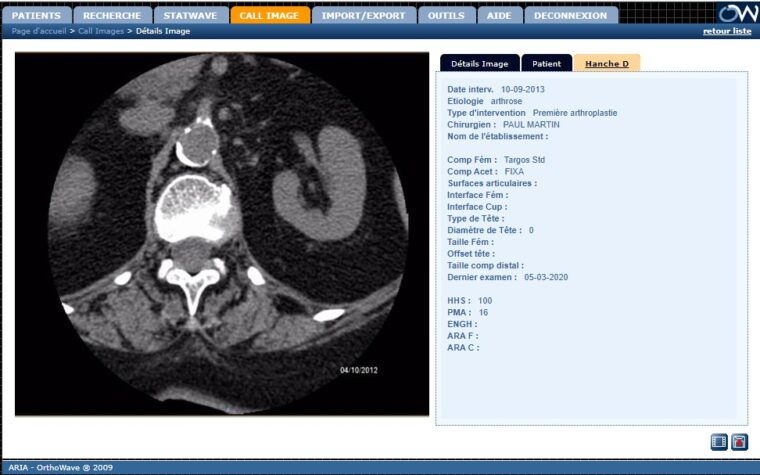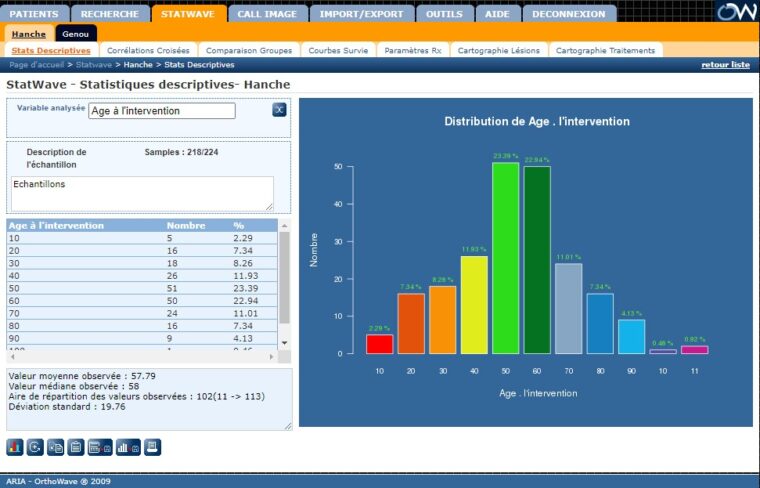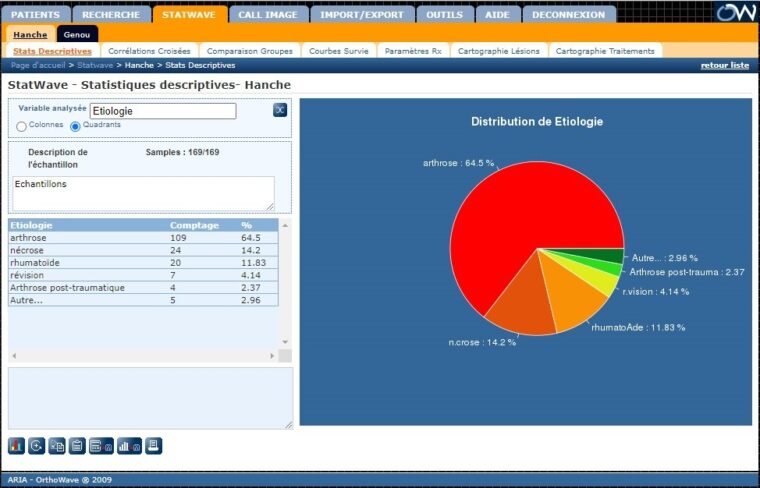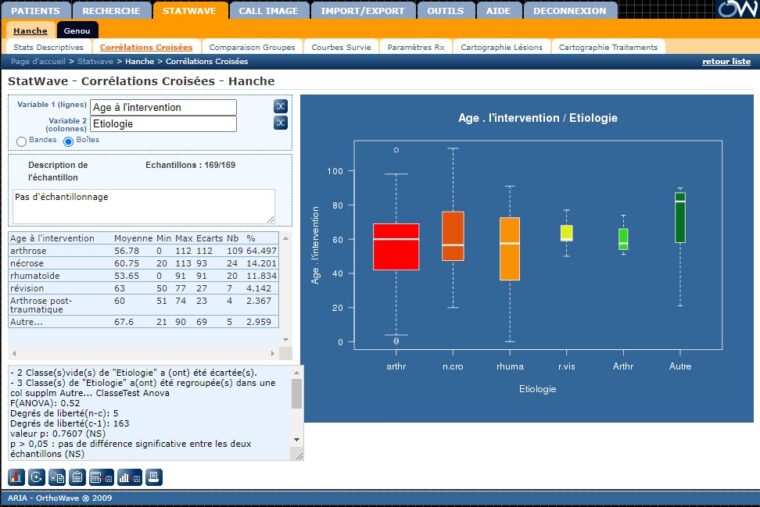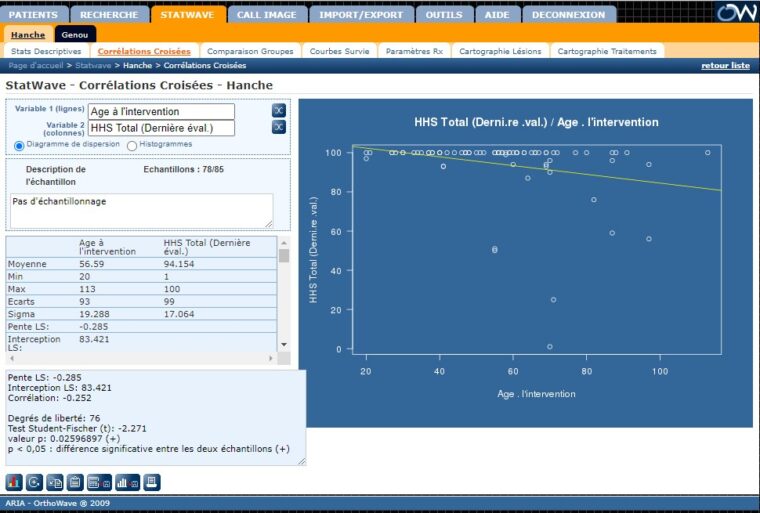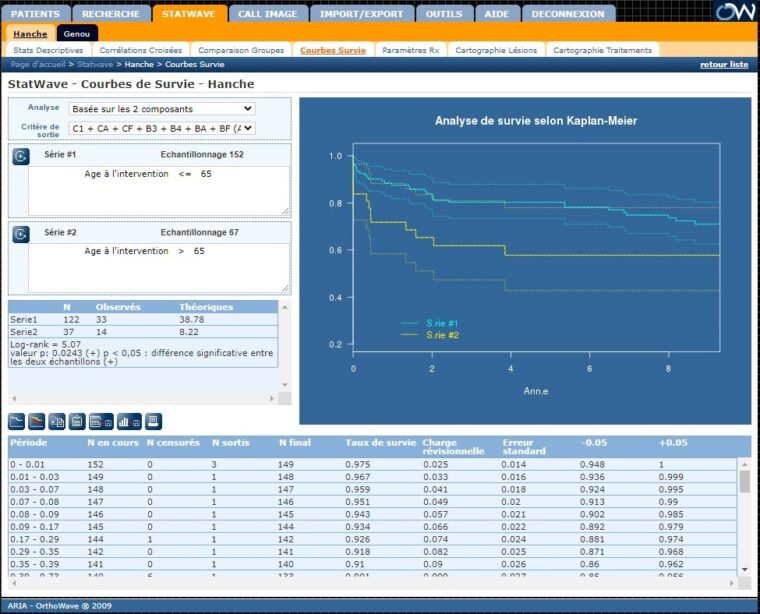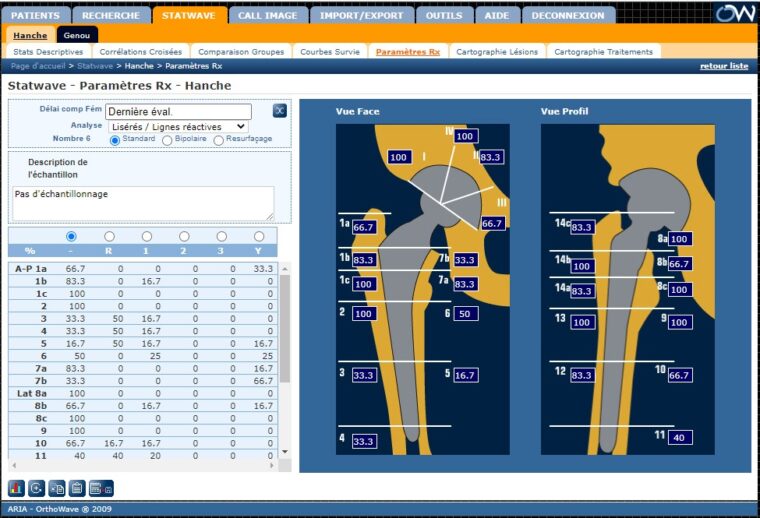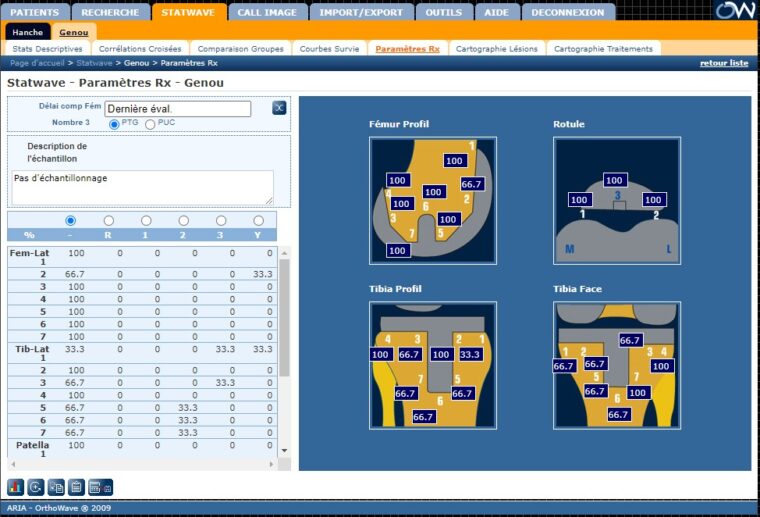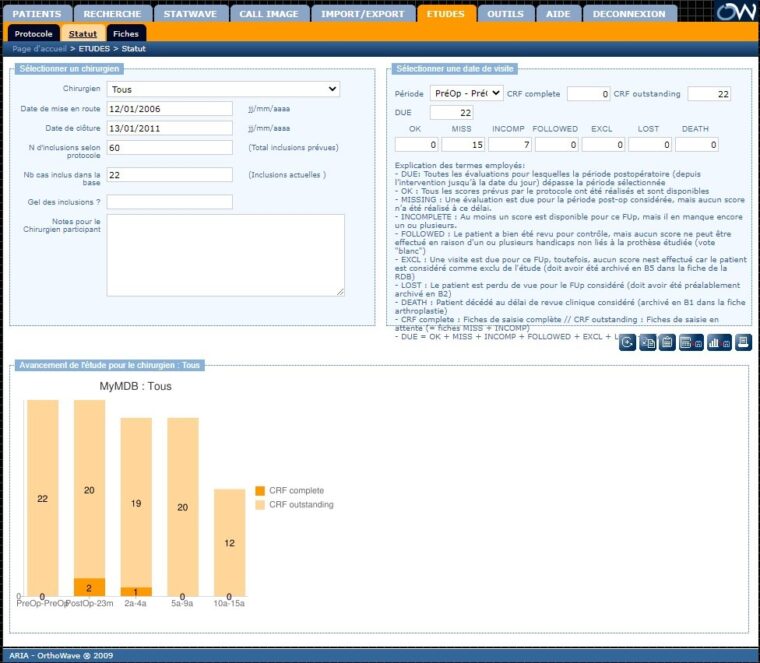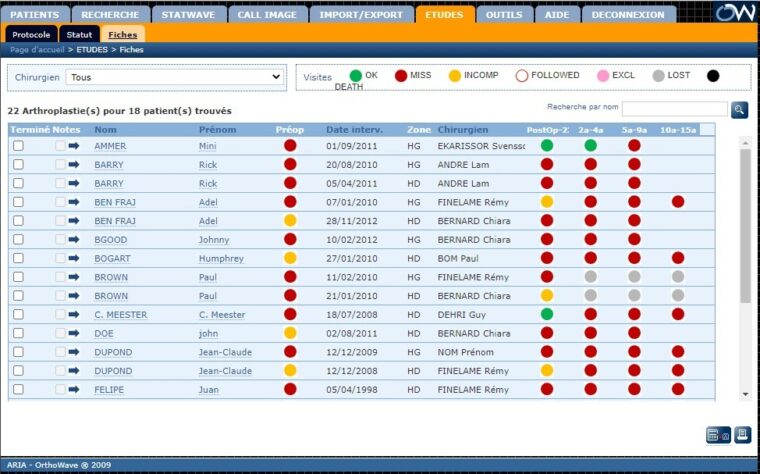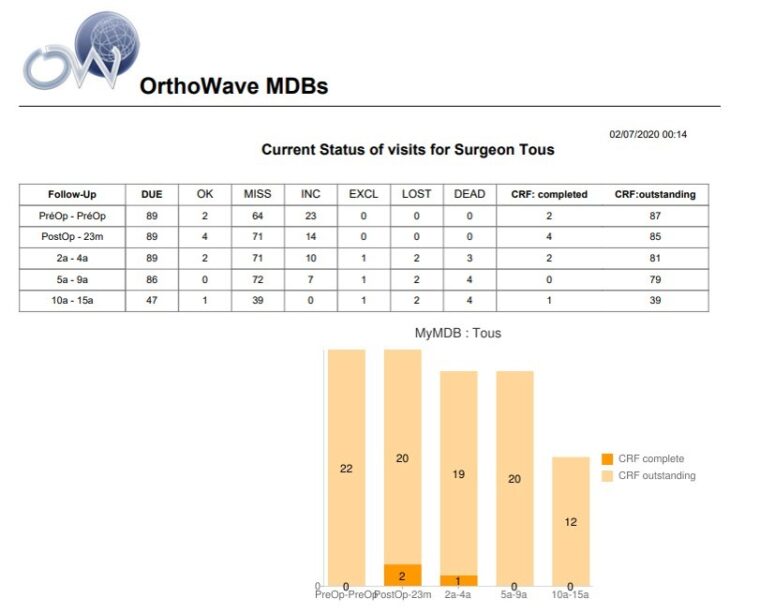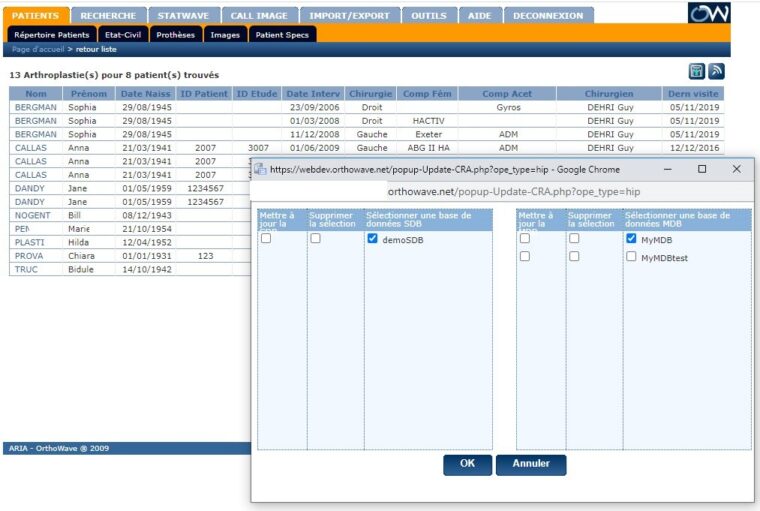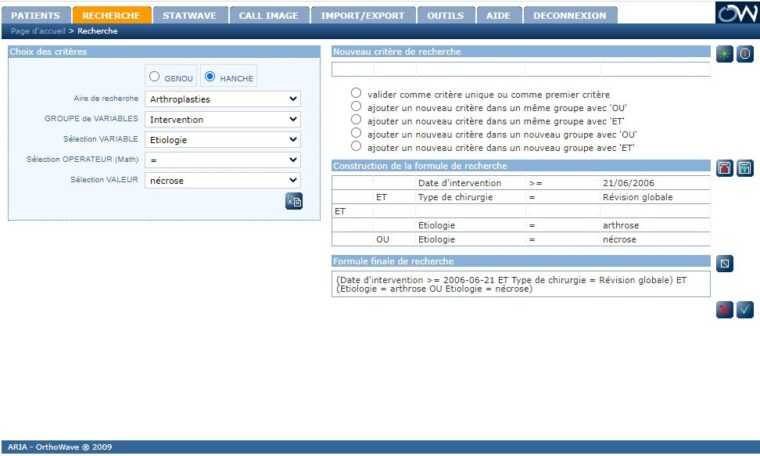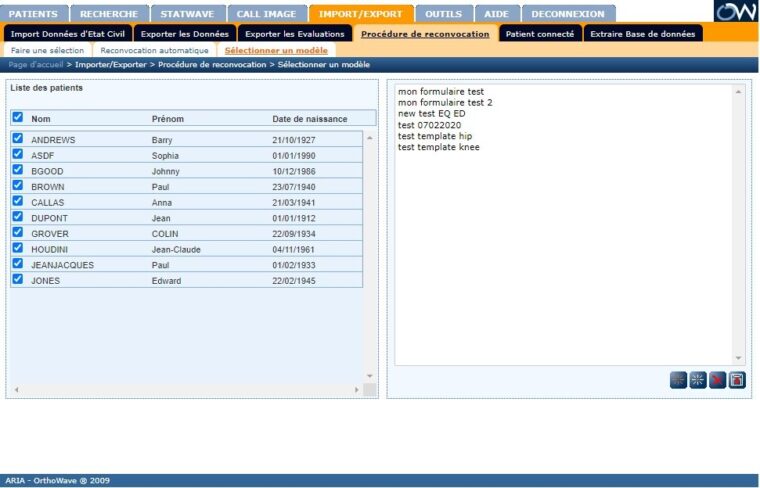OW Full
The full version of OrthoWave, designed for the most complete collection of all data to process any specific study in terms of evaluation of results and scientific publications.
This OW-FULL hosts the Administrator section as well as all the related functionalities dedicated to statistics, to the image catalog and to data management from the three data entry modes in OrthoWave v7, whether PC or smartphones
FOLLOW YOUR PATIENTS
OrthoWave™ is a medical scientific software dedicated to clinical research in orthopedics, and in particular to the evaluation of results in joint arthroplasty…
Evaluation has become a key word in the field of orthopedic surgery, which gets many actors involved in a huge challenge, be they surgeons, scientific companies, health service authorities, magazine publishers and orthopedic devices manufacturers. The novel “light” use of OrthoWave V7 on smartphones and tablets will make systematic clinical data entry much faster and more efficient, leaving the user choosing its preferred use in current practice, so as meeting in best these new regulatory requirements for regulation of MDR implantable medical devices. On the basis of almost a quarter of a century, since 1996, of development and practice of “computerized” evaluation, this software suite has been able, over technological advances and the evolution of clinical demands, to offer a powerful and optimized tool for today’s requirements and can be regarded as the most competitive outcome study tool in Orthopedics
MANAGE YOUR DATA
OrthoWave™ V6 enables friendly Data Collection through easy windows, with logical and hierarchic layout of fields and buttons.
Data entry, facilitated by drop down lists, pre-designed items and short cuts, can be done either on a regular PC unit or a mobile device (smartphone or tablet). All items inputted in a specific language, are automatically translated into any other selected language, to allow international multi center studies… V7 provides one form per patient, and a sub-form per prosthetic component, which is mandatory for partial revision surgery to build in consistent survivorship analyses. All scoring systems and questionnaires currently on use can address any clinical study or published works. In particular, the new OWOS10 outcome status questionnaire perfectly tailors the new requirements of registries, thanks to its Automatic Monitoring System (AMS). Multicriteria Search engine allows for any kind of selection and sub-selection of criteria, including the self-customized items created by Users themselves .
INSERT YOUR X-RAYS AND VIDEOS
Get images being automatically linked to related Patient forms has been an outstanding progress by OrthoWave™… Uploaded images are automatically linked to related patient forms …
Simply click on any image stored anywhere on a hard drive, mobile device or PACS system, whether an x-ray or color image, to instantly add it to all other records for the given patient. This image can be defined by keywords, for an easy search, and possibly scaled, modified and improved via the PictIn graphics module which allows direct measurements on the screen. In addition, any type of video can be added to the patient’s form and displayed as any type of external file: do not refrain from enriching your patient’s reports with perioperative animated recordings, or the functional performance of your patient following your surgery! … Any sound file or Power Point can be added as well and available at any time for presentations or clinical studies.
DRAW UP YOUR STATISTICS
All statistics directly available…
All data, whether continuous or categorical, coming from Hip or Knee databases, or other modules, are directly linked to StatWave ™, as a statistical module of OrthoWave ™. Descriptive statistics (1 single variable), group comparisons (only one variable analyzed in two different cohorts), cross-correlations (2 variables in the same cohort), survival analyzes (one cohort or comparison between 2 cohorts), or Map of Radiographic models can be performed on the entire population, or by a multi-criteria selection of samples. For each analysis, tables and graphs are displayed in different modes. The user can have the choice to reformat the different tables. Statistical tests are automatically provided to adapt any type of usual analysis to the most appropriate tests commonly used. For specific and complex statistics, any group or subgroup of variables can be exported as csv files to Excel tables to go further in the analysis.
TAKE ADVANTAGE OF THE NETWORK
Even if some Surgeons classically prefer a ‘solo work’ option on their own database, while being once a bit cautious about the Internet, it becomes obvious that Surgeons more and more agree that sharing their database with others is a fantastic opportunity, or simply being able to work on their own database with no limits at OR, at office, at home, or elsewhere… Budgetary constraints and the concept of a requirement by paying agencies for a cost / result ratio has led to a new consideration of this documentation of clinical data, with in particular the new European provisions known as MDR, for the regulation of medical devices (Medical Devices Regulation): Henceforth, the collect of clinical data becomes an absolute necessity, not only observational for the annual renewal files of the CE marking for each implant, but also for the pooling of implant registries by organizations such as the ODEP (Orthopedic Data Evaluation Panel). Hence the MDBs (Monitored Data Bases) of OrthoWave, allow for sharing specific records together from various personal data bases, in order to provide consistent global analyses, under strict monitoring on real time by coordinators and research data managers.
PUBLISH YOUR CLINICAL SERIES
Publishing is the logical aim of any evaluation… OrthoWave™ allows to efficiently participate in the life of our Orthopaedic Community by offering a complete tool for preparing reports on Orthopaedic matters. Since it is always frustrating to spend a lot of time for years to feed the computer, without getting any investment back while trying to dig out the results at the end of the day, OrthoWave™ provides, as a single and complete software suite, direct access to clinical data, evaluations, complications, images, statistics, and thus makes studies to be carried out easy and immediately available without the help of any computer specialist… The current imperatives of a “modern” assessment as now framed by regulatory provisions at European level, and meeting strict ODEP-type criteria via the EFORT institutions, are resolutely oriented towards a new generation of IT tools for clinical data collection… On the one hand, it is about optimizing the capture of clinical data by significantly reducing administrative work and financial burdens, and on the other hand, creating exhaustive, reliable registers via an automatic collection. the annual status of each implant in the long term. This new version 7 of the OrthoWave software suite has been developed for these purposes and should prove to be a particularly reliable tool within this “modern” generation of computer tools for the clinical evaluation of our joint implants.
OW Registry
A lighter version of OW-FULL, OW-REG designed to only manage the epidemiological data used for the registries. Since our patients are less and less able to easily come for follow-up consultations, then the so simple and easy to use “REG” module makes it possible to set up, at a lower cost, an effective register on the true fate of our implants through the estimation of the patient’s quality of life
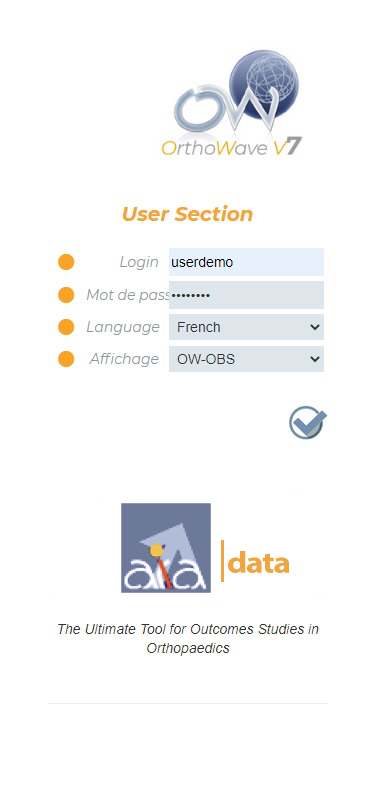
1 – LOGIN SCREEN
This “OW-REG” screen allows you to enter OrthoWave data from any mobile phone or tablet using the same login / password as for the “OW-FULL” module since the database is the same…
In fact, the “Registers” entry mode only collects the epidemiological files used for the registers. All the functionalities linked to this data (statistics, global management, image catalog) can be managed from the “FULL” version.

2 – ACCESS TO THE DATABASE (DB)
By using the menu icon at the top right of the screen, you have access at all times to the “Patient directory” and to the “Multi-criteria search”, as well as to the “Search by name”…
The “Patient Directory” lists all patients belonging to the DB, either by “Hip” or by “Knee”, displaying the date of the last surgery on each anatomical site (right or left)
The button to create a new patient is located at top of the list…
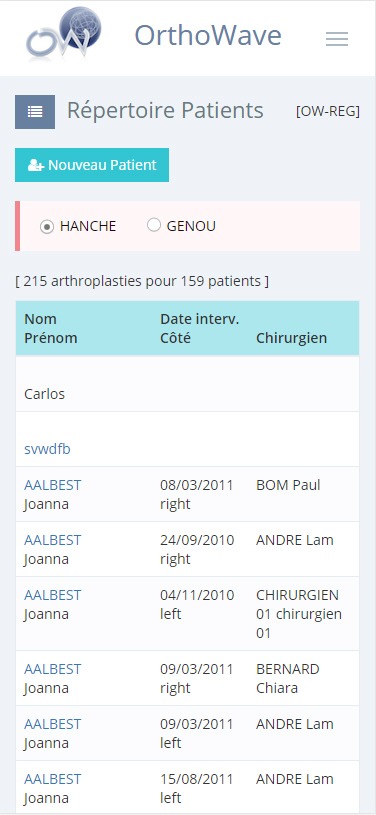
3 – THE PATIENTS’ DIRECTORY
By scrolling the list, all patients can get displayed, sorted either by name or surgery date, or again by Surgeon’s name…
Clicking on the selected name opens the related Patient’s form

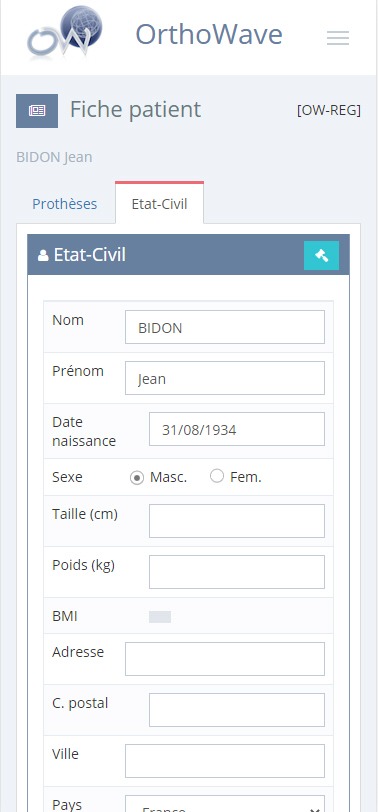
4 – THE PATIENT’S FILE
Demographic details are available via the corresponding tab in the menu bar …
The “Demographic” fields list all the important characteristics of the patient as well as the address and especially the email address of the patient +++ (that of the patient himself or of any person of the family or close relatives): this recording is critical for the “patient” connected features “…
Pre-existing conditions are also displayed in the form of “keywords” (defined in the associated administrator section of the “FULL” version) and “overall scores” for all arthroplasty procedures for the given patient.

5 – THE PATIENT FILE
This “Arthroplasties” tab displays all the arthroplasties performed for the given patient, on the four sites (hip and knee, right and left).
To the right of each “site” field is a “New registration” button which allows you to input a new arthroplasty, whether it is a new “initial operation” within the DB (can be primary or revision surgery), or a “Global revision”, “partial acetabular revision” or even “partial femoral revision” …
For each available arthroplasty, both femoral AND acetabular dates are highlighted in blue (different dates are possible in the event of partial revisions)… A click on each date allows access to the selected arthroplasty
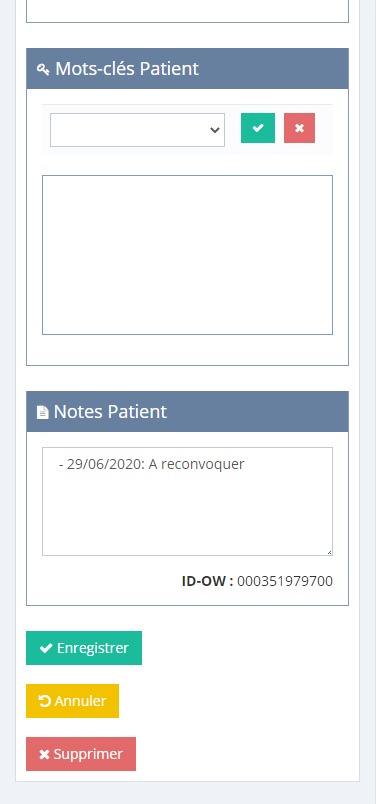

6 – THE ARTHROPLASTY FORM
Two tabs are accessible from this “Arthroplasty Form”, that is to say “surgery” and “complications” …
The “Surgery” tab lists all the records relating to the patient, pathology, surgeon and implanted prosthesis, via the drop-down lists, some of which are previously defined in the Administrator section of the “COMPLETE” version.
The “archiving status” is of major interest since this field will initiate the survival curves in real time.
Specific fields are dedicated to “patient keywords” and “patient notes”, which allow any search even in full text via the OrthoWave search engine
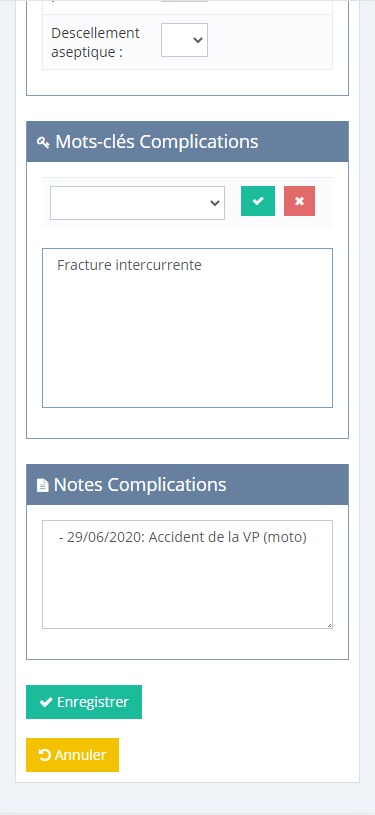
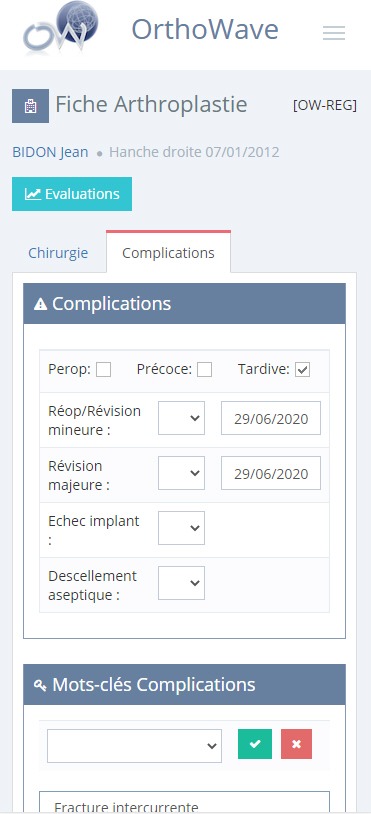
7 – THE COMPLICATIONS TAB
This tab is essential because it is directly related to the result of the arthroplasty via the search engine, and especially the survival curve.
It is therefore essential to document all the complications with all the details on the circumstances, the treatment and the outcome of each of them, via keywords and notes …
In this way, we can define the period of onset of the complication, and mainly whether or not it is related to the implant itself, and what type of implant failure. This will help in a useful “fine-tuning” of the result of the joint replacement and therefore of the survivorship
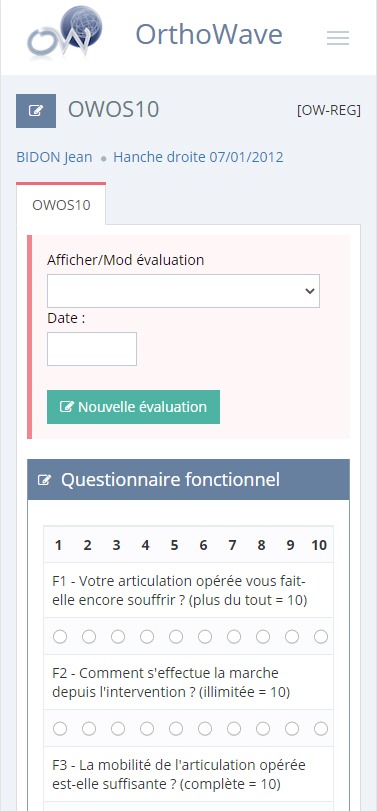
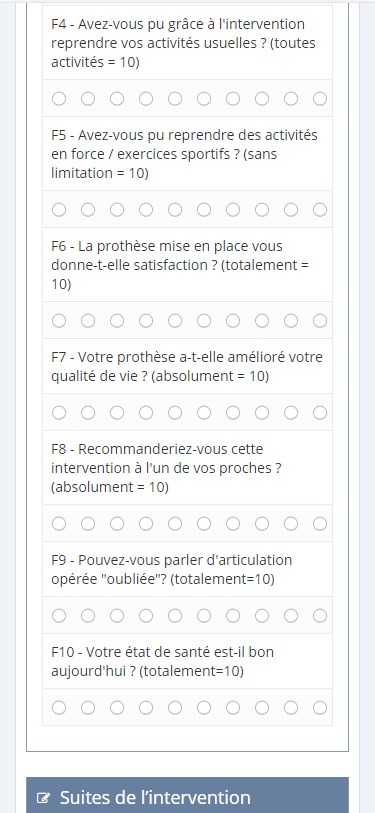
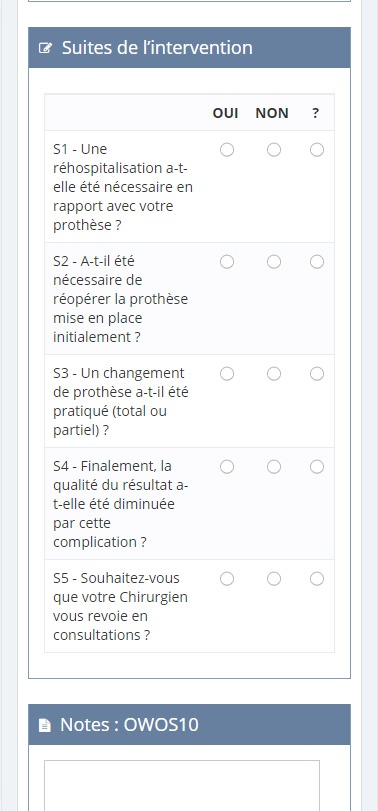
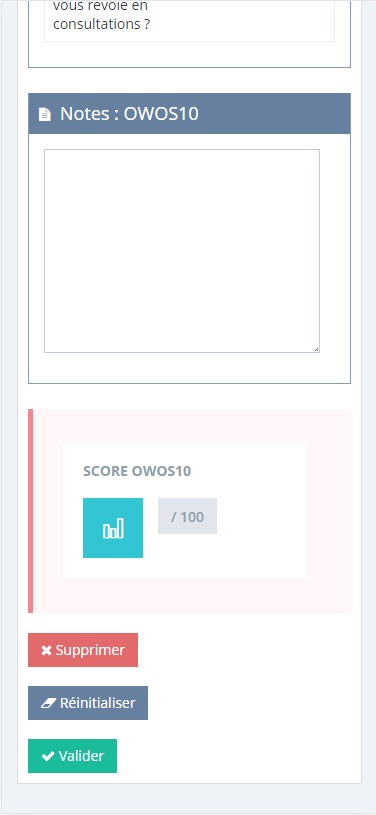
8 – THE EVALUATION FORM: OWOS10
This questionnaire indicates the status of the patient having undergone an arthroplasty: it includes 10 questions weighted from 0 to 10 (best), plus 5 questions on the current result, and especially if the prosthesis has been revised or not. Associated with the “connected patient” functionality through the automatic annual monitoring (AMS) via e-mails, this PROM can be an effective tool for screening and evaluating the results of all implants over the years…
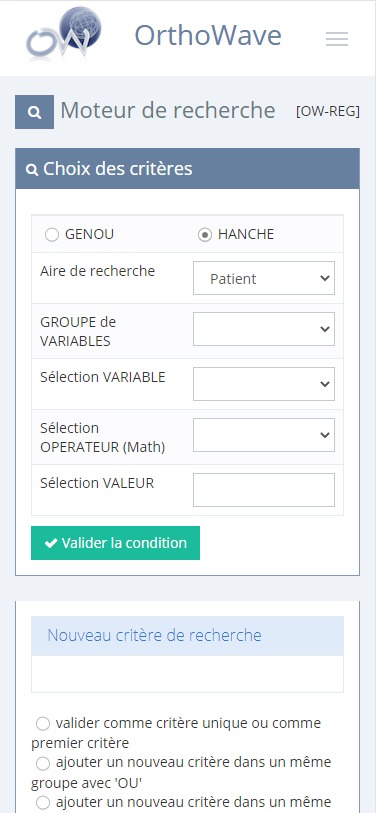
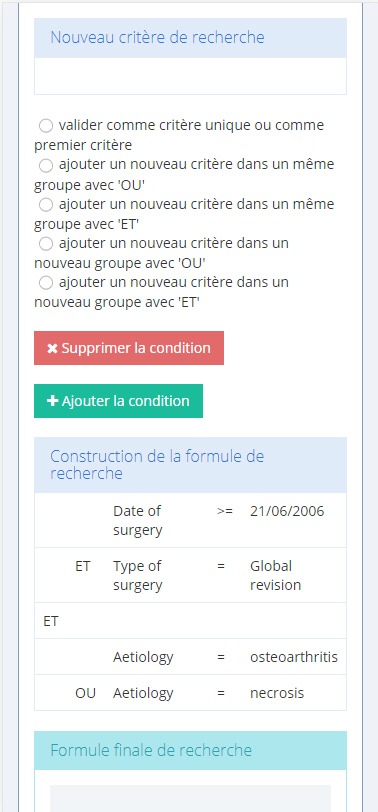
9 – THE SEARCH ENGINE
The OrthoWave search engine is a very powerful tool for checking any group or sub-group of implants defined by several criteria.
All the variables of all the windows and all the tabs can be extracted and displayed according to an unlimited number of conditions, allowing any type of specific request on an unlimited number of prostheses.
OW OBSERVATIONS
A lightweight version of OW FULL, designed to make data entry faster, when using OrthoWave on mobile devices (Smartphones and tablets).
OW-OBS is constructed with a limited set of records and designed to extract from the “full” version only the fields required for all monitored observational studies of implants.
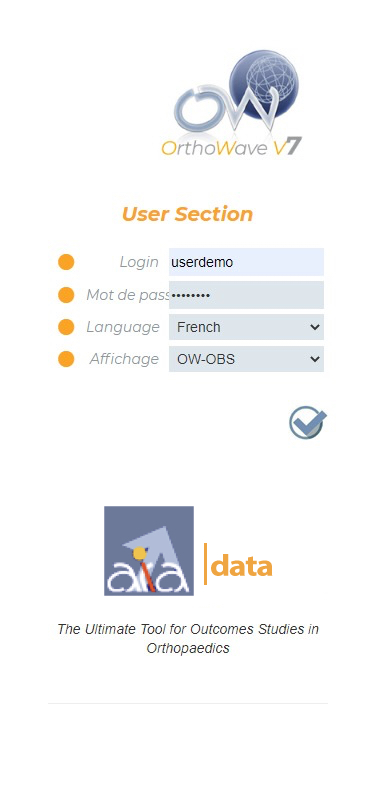
1 – LOGIN SCREEN
This “OW-OBS” screen allows you to enter OrthoWave data from any mobile phone or tablet using the same login/password as for the “OW-FULL” module since the database is the same…
In fact, the “observational” input mode is constructed with a limited set of records and designed to extract from the “full” version only the fields required for all monitored observational studies of the implants.
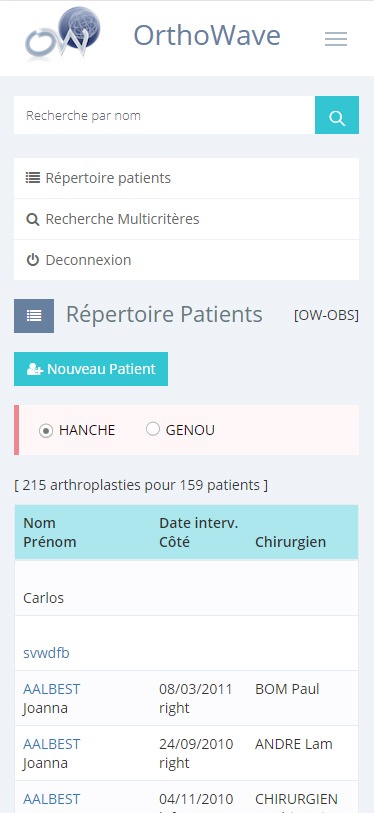
2 – ACCESS TO THE DATABASE (DB)
By using the menu icon at the top right of the screen, you have access at all times to the “Patient directory” and to the “Multi-criteria search”, as well as to the “Search by name”…
The “Patient Directory” lists all patients belonging to the DB, either by “Hip” or by “Knee”, displaying the date of the last surgery on each anatomical site (right or left)
The button to create a new patient is located at top of the list…
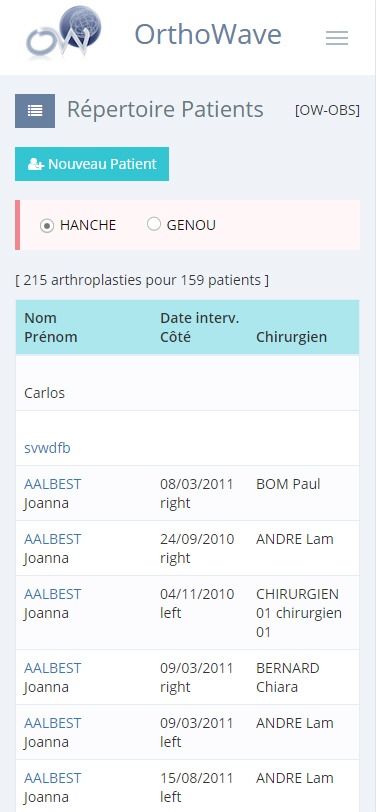
3 – THE PATIENTS’ DIRECTOR
By scrolling the list, all patients can get displayed, sorted either by name or surgery date, or again by Surgeon’s name…
Clicking on the selected name opens the related Patient’s form

4 – THE PATIENT’S FILE – JOINTS
This “Arthroplasties” tab displays all the arthroplasties performed for the given patient, on the four sites (hip and knee, right and left).
To the right of each “site” field is a “New registration” button which allows you to input a new arthroplasty, whether it is a new “initial operation” within the DB (can be primary or revision surgery), or a “Global revision”, “partial acetabular revision” or even “partial femoral revision” …
For each available arthroplasty, both femoral AND acetabular dates are highlighted in blue (different dates are possible in the event of partial revisions)… A click on each date allows access to the selected arthroplasty
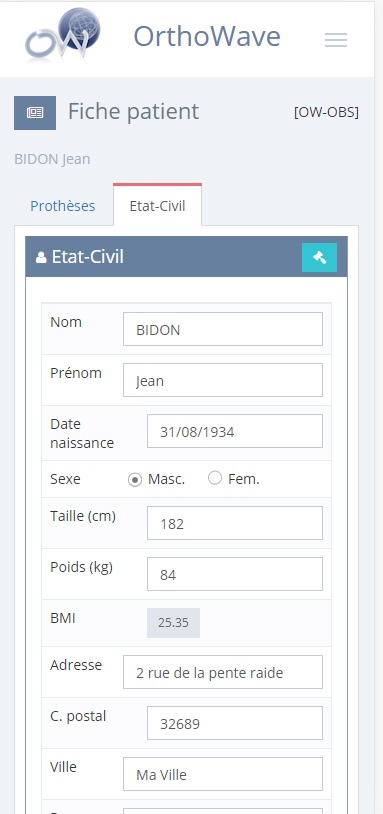
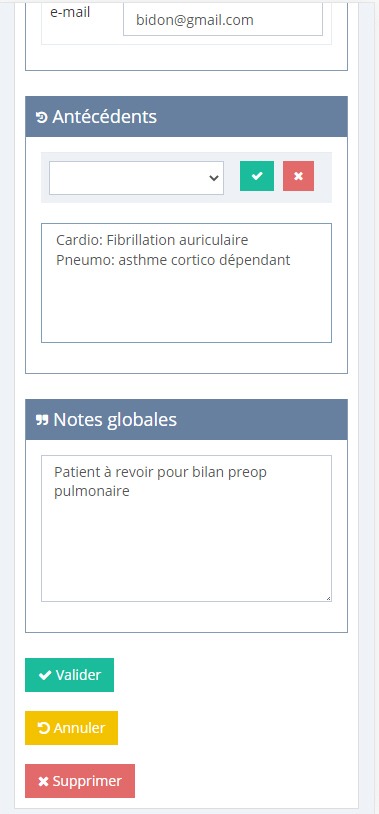
5 – THE PATIENT’S FILE – DEMOGRAPHICS
Demographic details are available via the corresponding tab in the menu bar …
The “Demographic” fields list all the important characteristics of the patient as well as the address and especially the email address of the patient +++ (that of the patient himself or of any person of the family or close relatives): this recording is critical for the “patient” connected features “…
Pre-existing conditions are also displayed in the form of “keywords” (defined in the associated administrator section of the “FULL” version) and “overall scores” for all arthroplasty procedures for the given patient.


6 – THE ARTHROPLASTY FORM
Four tabs are accessible from this “form of joint replacement”, that is to say “surgery”, “Surgical Details”, Complications” and “Imges” …
The “Surgery” tab lists all the records relating to the patient, pathology, surgeon and implanted prosthesis, via the drop-down lists, some of which are previously defined in the Administrator section of the “FULL” version.
The “archiving status” is of major interest since this field will initiate the survival curves in real time.
Specific fields are dedicated to “patient keywords” and “patient notes”, which allow any search even in full text via the OrthoWave search engine
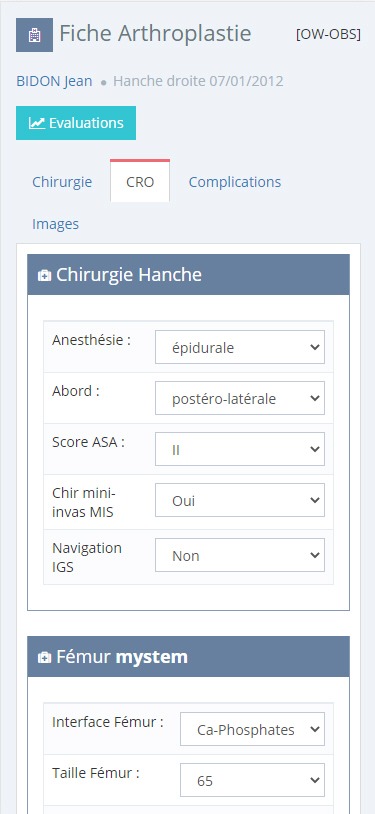
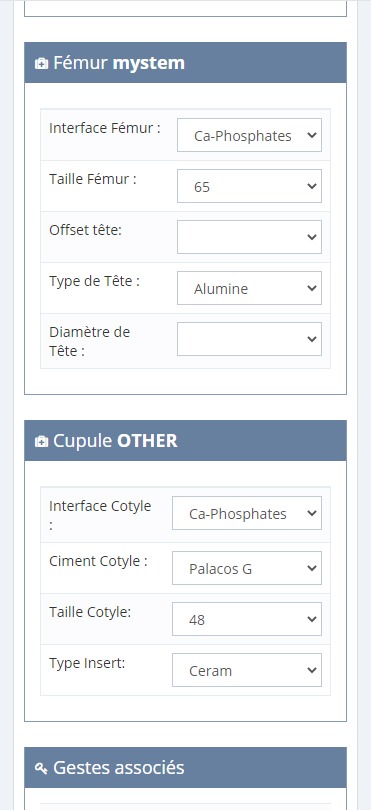
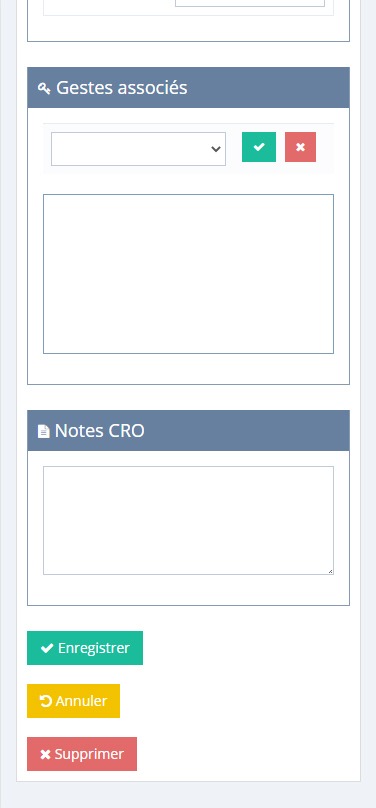
7 – THE SURGICAL DETAILS TAB
The selected variables were chosen to fit the necessary records commonly used to describe any prosthetic replacement, including details on the approaches, surgical procedures and characteristics of the implants, for the hips as well as for the knees … The keywords “procedures “and the” surgical notes “” allow an optimized surgical report including all the important details
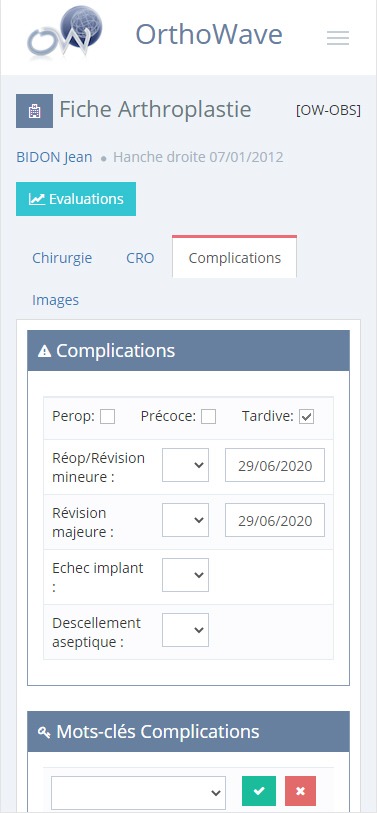
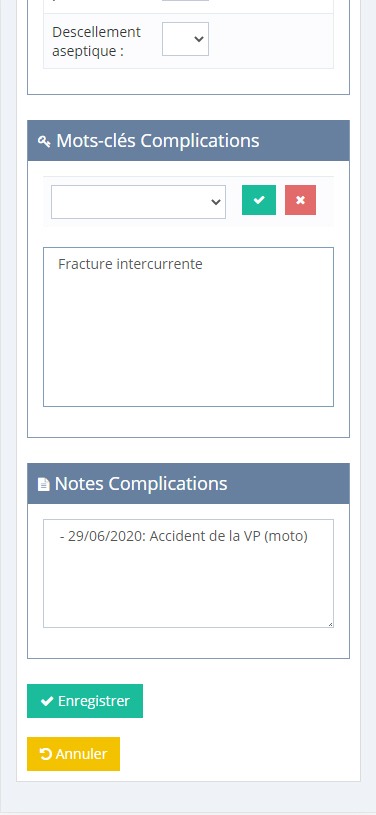
8 – THE COMPLICATIONS TAB
This tab is essential because it is directly related to the result of the arthroplasty via the search engine, and especially the survival curve.
It is therefore essential to document all the complications with all the details on the circumstances, the treatment and the outcome of each of them, via keywords and notes …
In this way, we can define the period of onset of the complication, and mainly whether or not it is related to the implant itself, and what type of implant failure. This will help in a useful “fine-tuning” of the result of the joint replacement and therefore of the survivorship
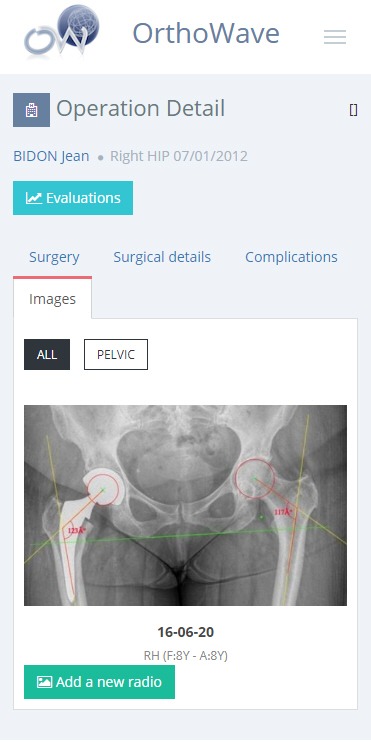
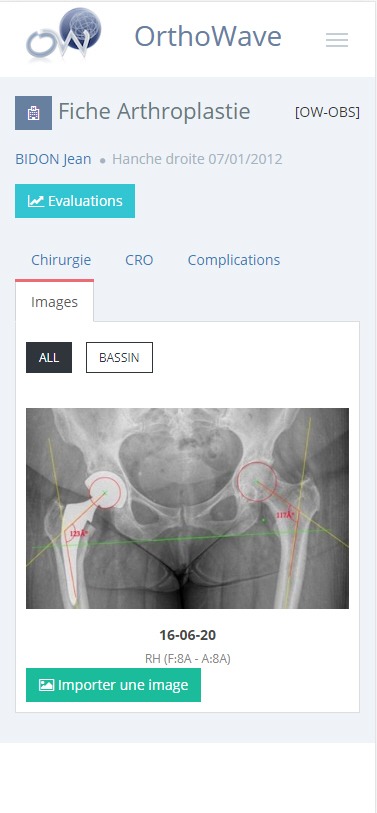
9 – THE IMAGE TAB
OW-OBS allows you to capture images in any JPEG and TIFF format from files or photos stored via a smartphone.
The image is immediately and automatically linked to the associated joint replacement, as well as all the details on the type of image and the prosthetic follow-up period.
All captured images are displayed on the mobile device, as well as via the “FULL” version on the global image catalog and the PictIn module to improve images in terms of measurements and calculation of specific regions of interest.
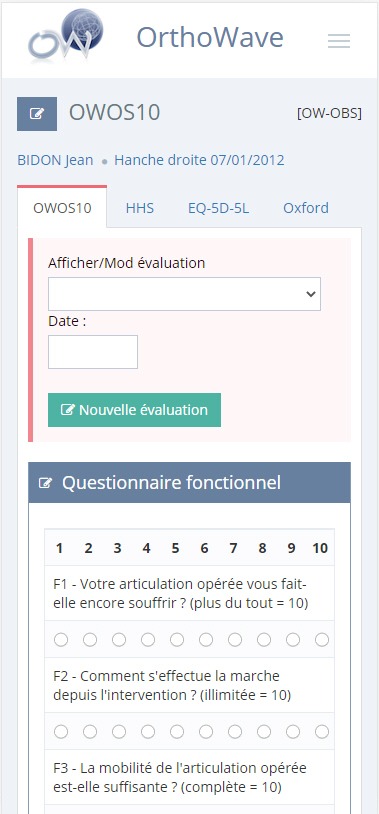
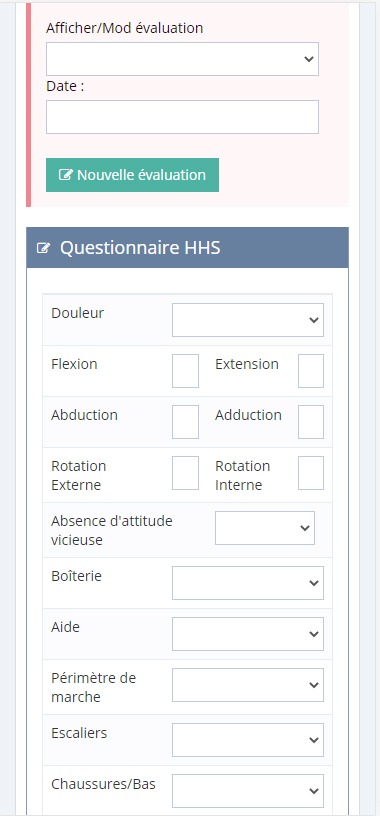
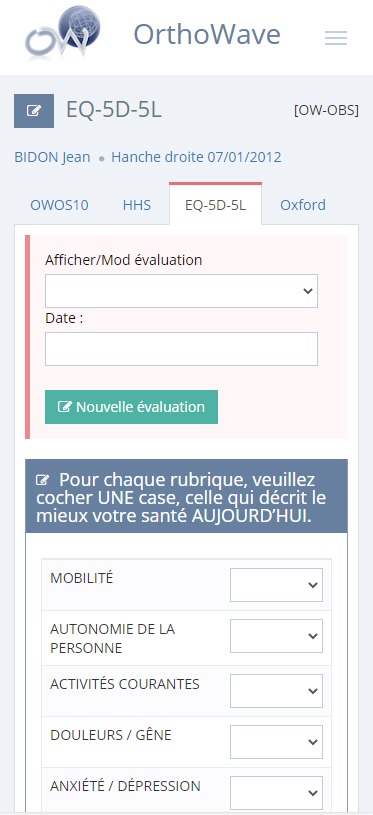
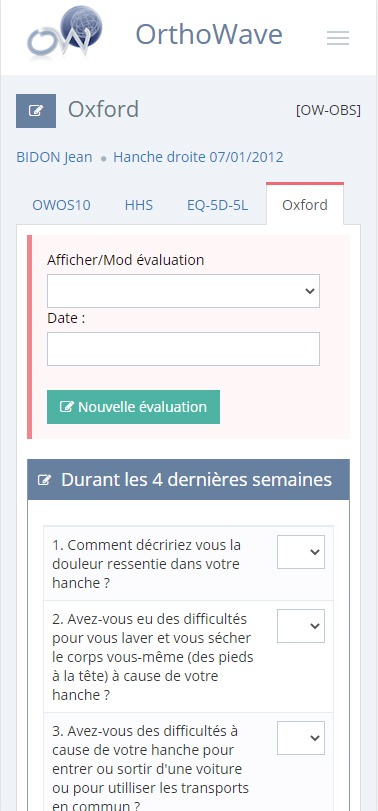
10 – THE EVALUATION WINDOW
This OW-OBS give the choice of four current scoring systems and questionnaires (PROMS), at will, in order to fit any kind of ongoing or prospective studies. The user interface has been optimized and designed especially for mobile devices to be more friendly user and fast to input records
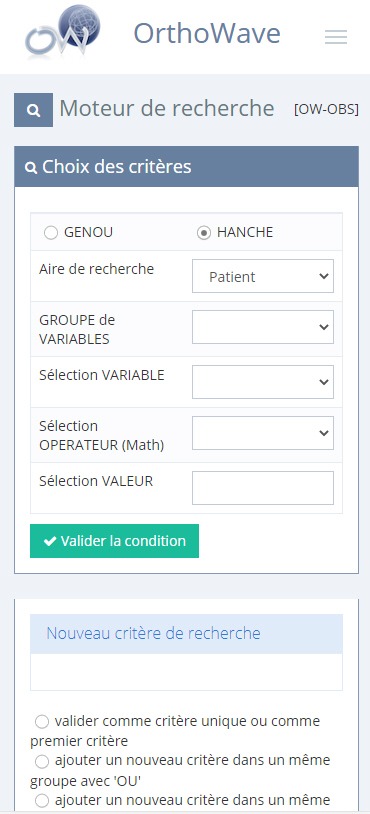
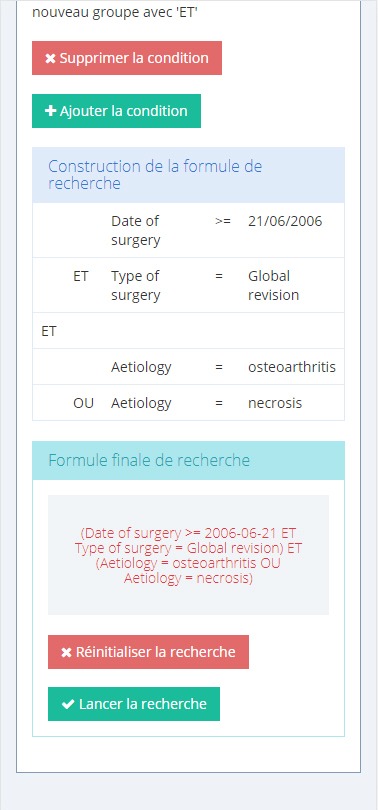
11 – THE SEARCH ENGINE
The OrthoWave search engine is a very powerful tool for checking any group or sub-group of implants defined by several criteria.
All the variables of all the windows and all the tabs can be extracted and displayed according to an unlimited number of conditions, allowing any type of specific request on an unlimited number of prostheses.